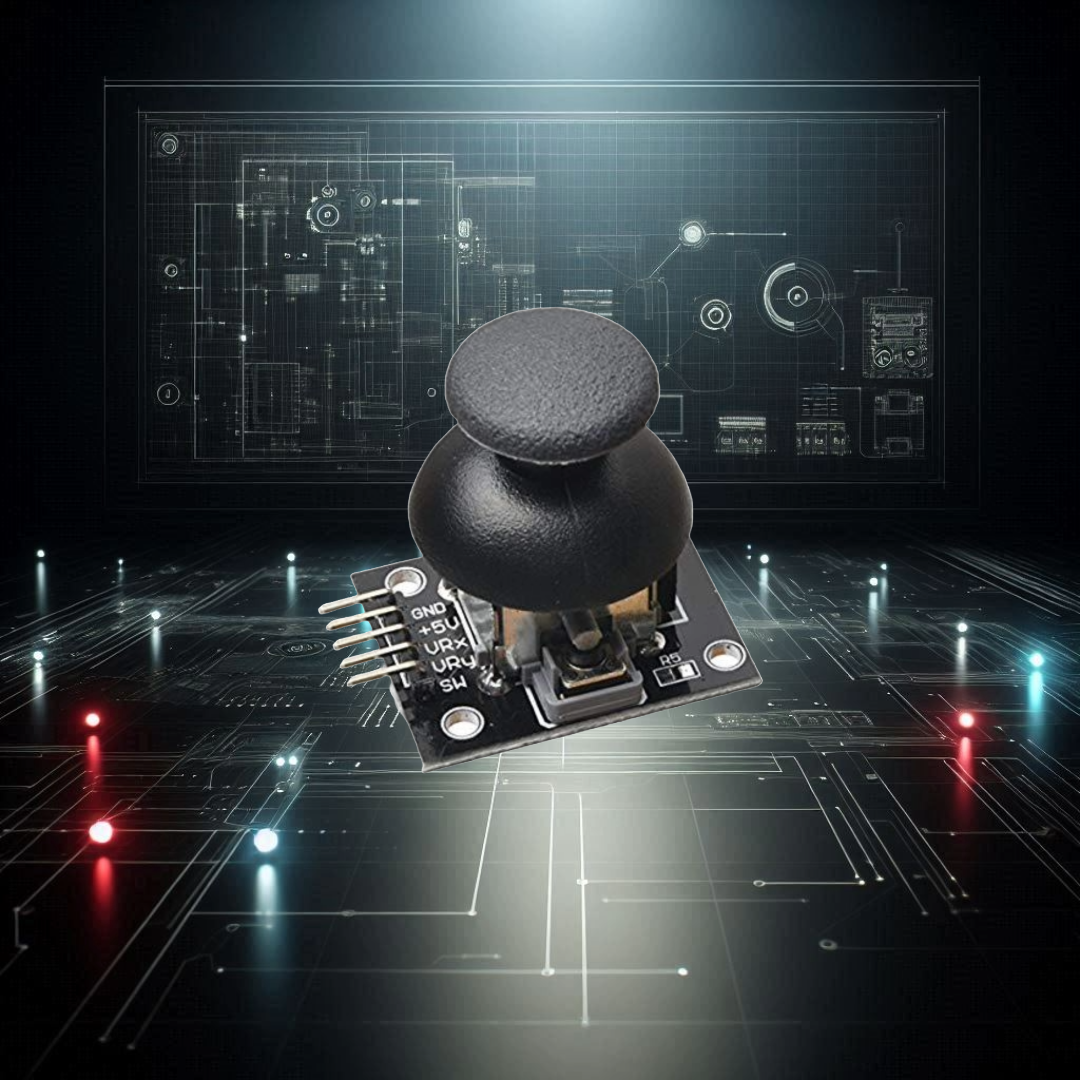
KY-023 Arduino Dual Axis Joystick: The Thumbstick Your DIY Projects Deserve!
Share
What Is the KY-023 Joystick, Anyway?
The KY-023 is a dual-axis analog joystick module, which basically means it detects movement in both the X (horizontal) and Y (vertical) directions. If this sounds familiar, that’s because it’s the same concept used in PlayStation or Xbox controllers. So, whether you’re building a game console, a robot, or a remote-controlled car, this joystick gives you smooth analog control that makes your project feel like a million bucks.
And if smooth control wasn’t enough, it even comes with a push-button feature when pressed down. Now you’ve got 3-in-1 functionality: Up-Down, Left-Right, and Click!
Why Use the KY-023 Joystick in Your Projects?
-
Control Robots with Precision
Whether it’s a robot arm serving tea or a rover scouring the backyard, this joystick allows for accurate, intuitive movement control. -
DIY Gaming Console
Ever dream of building your own retro-style game system? With this joystick, you can recreate the magic of classic arcade games at home—joystick wiggles and all. -
RC Car or Drone Remote Control
Want to zoom across the room or sky? The KY-023 makes remote control as easy as flicking your thumb—no confusing buttons or switches needed. -
Servo Motor Manipulation
Hook it up to a few servo motors, and suddenly you’ve got yourself a homemade robotic claw that’s precise enough to pick up… well, maybe not eggs, but at least pencils.
Technical Specifications
Here’s where we geek out! 🛠️
- Operating Voltage: 5V
- Output Type: Two analog outputs (X and Y axes) and one digital output (button)
- X & Y Axis Range: 0 – 1023 (10-bit analog signal)
- Button Output: Logic HIGH/LOW (pressed or not)
-
Pinout:
- GND: Ground
- +5V: Power supply
- VRx: X-axis analog output
- VRy: Y-axis analog output
- SW: Digital button output
- Dimensions: 35mm x 25mm x 32mm
- Operating Temperature: -10°C to 70°C (so it can handle even the weirdest of workbenches)
- Durability: Long-lasting spring mechanism—this joystick can take a beating and still bounce back.
KY-023 Wiring: Simplicity at Its Best
Connecting this joystick to your Arduino is a breeze:
- Plug GND into Arduino GND.
- Connect +5V to the Arduino’s 5V pin.
- Attach VRx to any analog pin (e.g., A0).
- Hook up VRy to another analog pin (e.g., A1).
- Finally, connect the SW pin to a digital pin (e.g., D2) to detect button presses.
Here's a quick Diagram:
KY-023 | Arduino
------------------------
GND | GND
+5V | 5V
VRx | A0
VRy | A1
SW | D2
Once everything is wired, you’re ready to code. Just use the Arduino IDE to read the X and Y values and trigger actions when the button is pressed. Hint: You’ll feel like a wizard when your project responds instantly to your joystick commands.
Here is a sample code:
// Simple Arduino code to read KY-023 joystick input
int VRx = A0;
int VRy = A1;
int SW = 2;
void setup() {
pinMode(SW, INPUT_PULLUP); // Joystick button
Serial.begin(9600); // Start Serial Monitor
}
void loop() {
int xPosition = analogRead(VRx); // Read X-axis
int yPosition = analogRead(VRy); // Read Y-axis
int buttonState = digitalRead(SW); // Read button press
Serial.print("X: ");
Serial.print(xPosition);
Serial.print(" | Y: ");
Serial.print(yPosition);
if (buttonState == LOW) {
Serial.println(" | Button Pressed!");
} else {
Serial.println(" | Button Released.");
}
delay(100); // Small delay for stability
}
Upload this code to your Arduino, open the Serial Monitor, and give your joystick a wiggle—you’ll see real-time X/Y values and button states scrolling on your screen. Now that’s what we call satisfaction!
Buy It Today and Build Tomorrow
Why wait? Start wiggling your way to Arduino greatness with the KY-023 Joystick. Whether it’s precision robot control, retro gaming consoles, or the fanciest RC car on the block, the KY-023 is up for the task.
Get yours now on Wildware.net and take your DIY projects to the next level.
Conclusion
The KY-023 joystick module is a perfect balance of simplicity and functionality. It’s reliable, easy to use, and affordable. What more could you ask for? Whether you’re an Arduino novice or a seasoned pro, this joystick will add a whole new dimension to your projects (literally).
So, what are you waiting for? Add it to your cart, build something awesome, and most importantly—have fun doing it!
Ready to press that buy button? Click here and give your thumb something to do!
